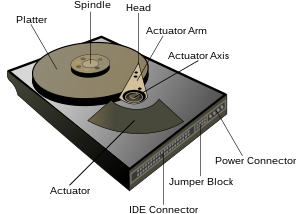WiFi fails to work properly in Fedora with Dell E1505 or Broadcom BCM4311
Wednesday, 22. June 2011
Problem: WiFi in Fedora 15 is not working very well or with limited functionality with a Broadcom BCM4311 wireless device, or a Dell E1505 laptop (which uses a BCM4311 wireless card).The wireless may work for a period of time, but eventually cuts out and refuses to connect until you either restart the computer, or disable and re-enable the wireless card.
Cause: Fedora selects the wrong driver for this particular card automatically.
Solution: Install the alternative driver.
Tip: To make this process faster, make sure Fedora is up-to-date BEFORE following these instructions.
To begin: Make sure you have access to a wired connection (ethernet connection). Partly through the process of changing the driver, you will not be able to use WiFi and it will become completely inaccessible.
First, double-check that your card is in-fact BCM4311. Open a new terminal window, and run the command
lspci
(You may need to be root to run this command).
The results should include something that looks like this:
0b:00.0 Network controller: Broadcom Corporation BCM4311 802.11b/g WLAN (rev 01)
^^This first series of numbers may be different on your computer.
If you have a BCM4311, proceed. If this is not your card, do not follow these directions.
Make sure you are connected to the Internet.
Open a new terminal window, and run:
su yum install akmod-wl
This will install the akmod-w1 driver. After the installation finishes, reboot your computer.
Once you have logged in again, you will have lost access to your wireless. This is because akmod-w1 installs a kernel that breaks wireless on Dell systems. We need to update the kernel in order to access wireless again.
Open the Software Update utility in Fedora. (Press the Windows/Super key and type “Software Update” to access this program).
The update for the kernel should appear. Install the update, and restart again.
The WiFi should now work.
For more information, check out this forum post:
http://forums.fedoraforum.org/showthread.php?p=1487122
This post contains other drivers you can also try.
Related articles
- Ubuntu 11.04 BETA I Functionality on Dell E1505 (winfix.zylblog.com)
- Ubuntu 11.04 BETA I fails to use Broadcom wireless card (winfix.zylblog.com)